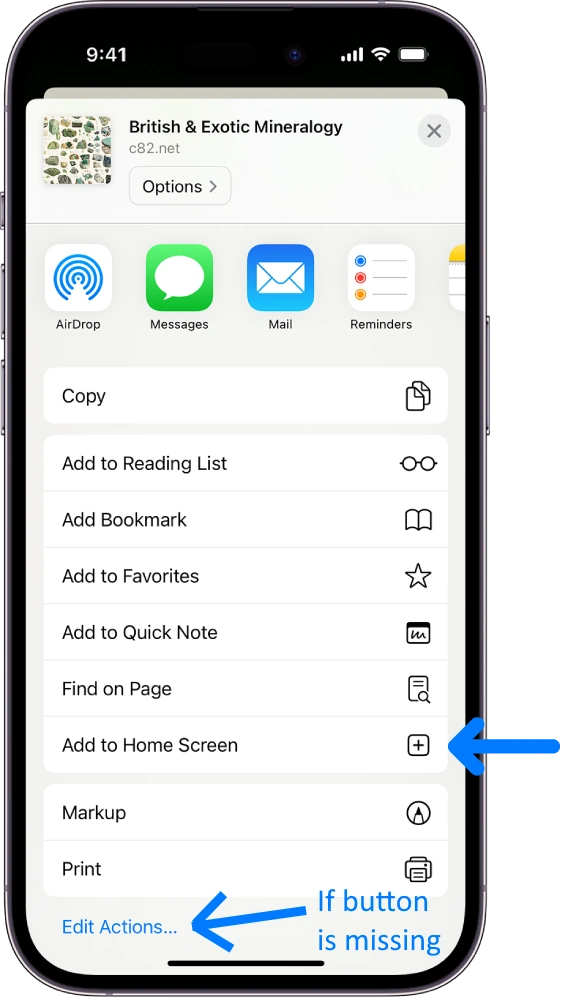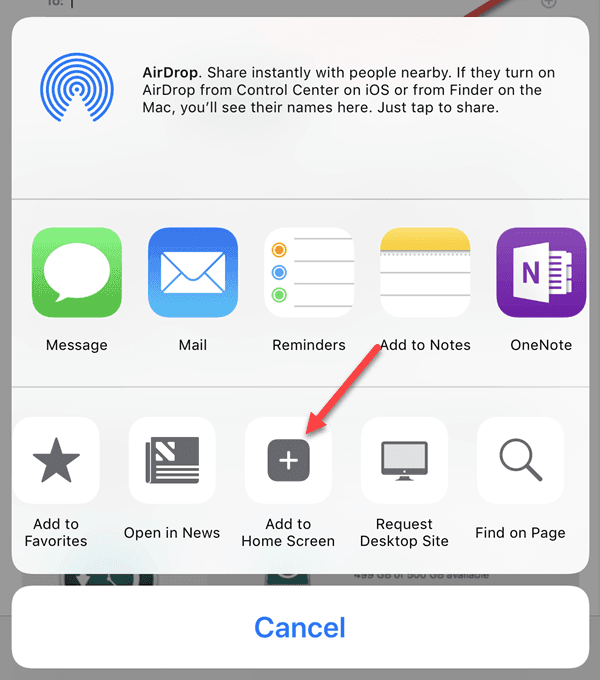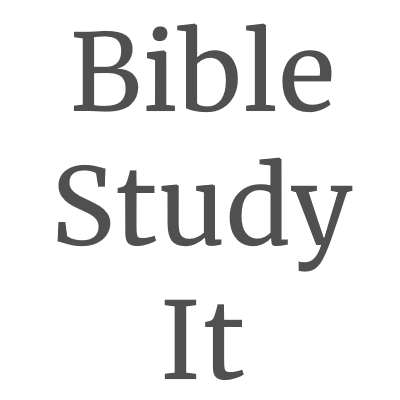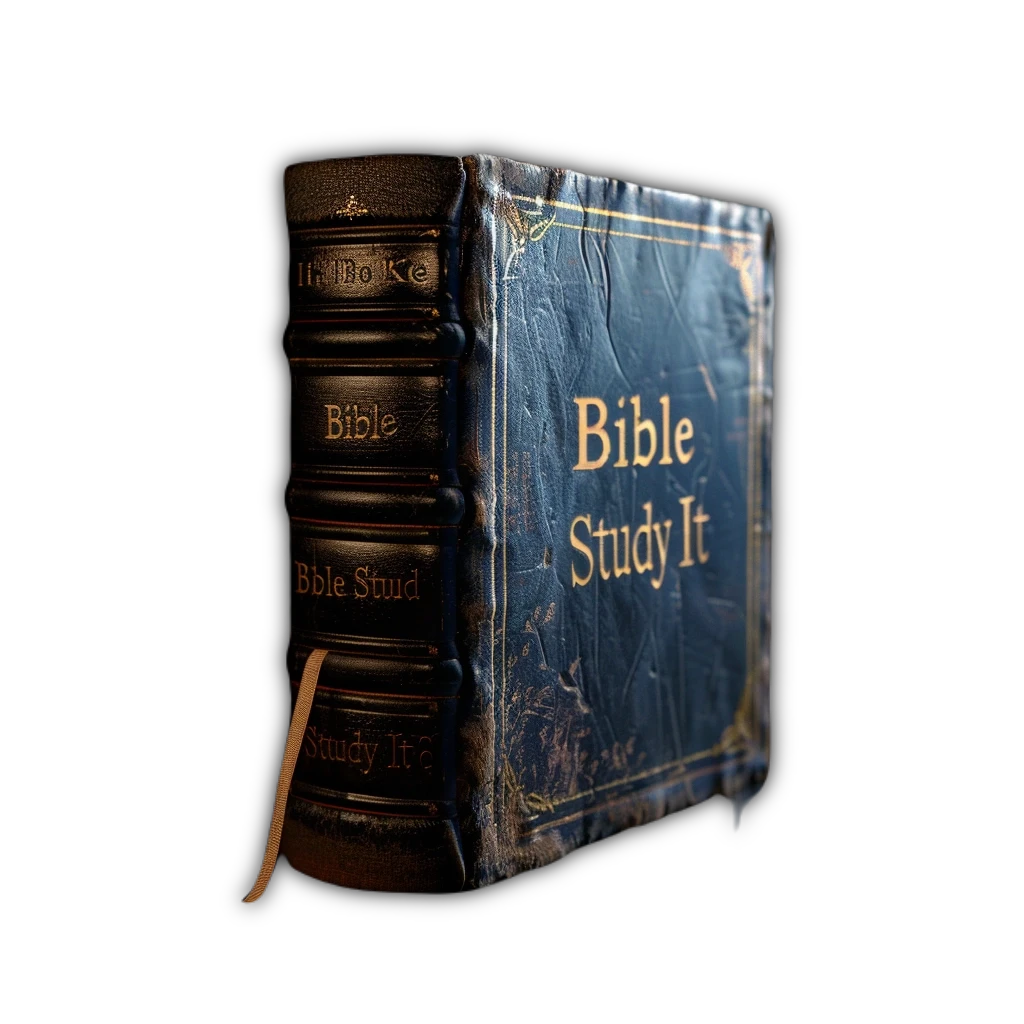Save Page To Phone Home Screen
Learn how to save any page to your phone's home screen.
Android / Google / Chrome
-
This is for Android OS phones and often is similar to any browsers (like Firefox) used on Android phones. For iOS/Apple, scroll down and find the iOS section.
-
Go to the top right and click on the kabob button. You will see the Add to Home Screen button.
If you don’t see Add to Home Screen, scroll down to the bottom of the list.
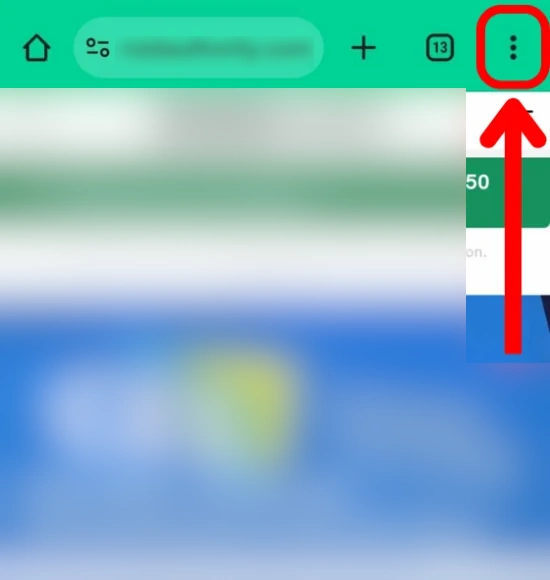
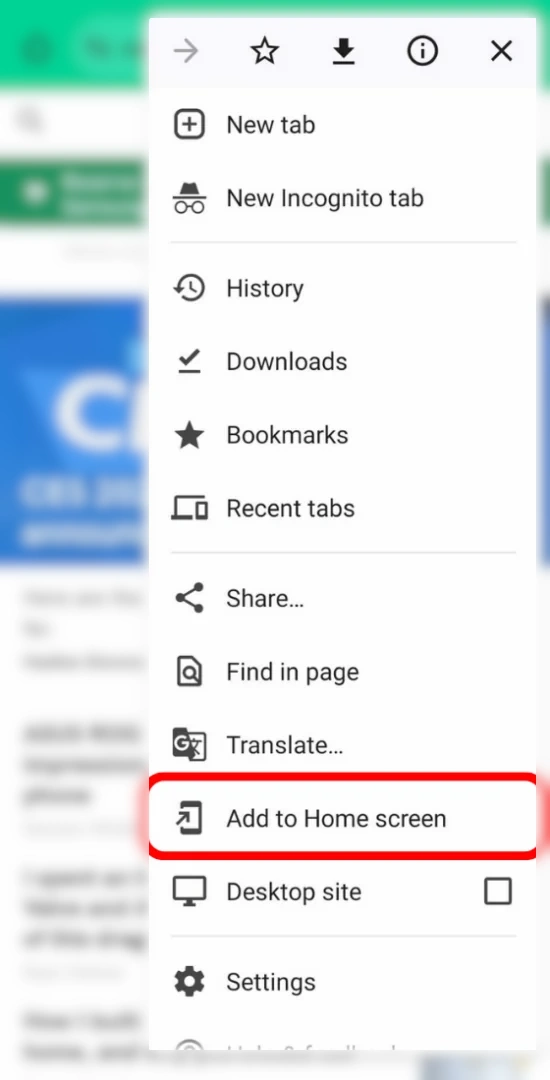
iOS / Apple
-
While viewing the website, tap
 in the
menu bar.
in the
menu bar. -
Scroll down the list of options, then tap Add to Home Screen.
If you don’t see Add to Home Screen, you can add it. Scroll down to the bottom of the list, tap Edit Actions, then tap
 Add to Home Screen.
Add to Home Screen.